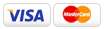Share your knowledge of this product with other customers... Be the first to write a review
|
Browse for more products in the same category as this item: Radio Control Manufactures S > SPEKTRUM (SPM) Radio Control > Radios > Spektrum > Receivers Radio Control > Simulators Radio Control > Radios > Spektrum Manufactures S |